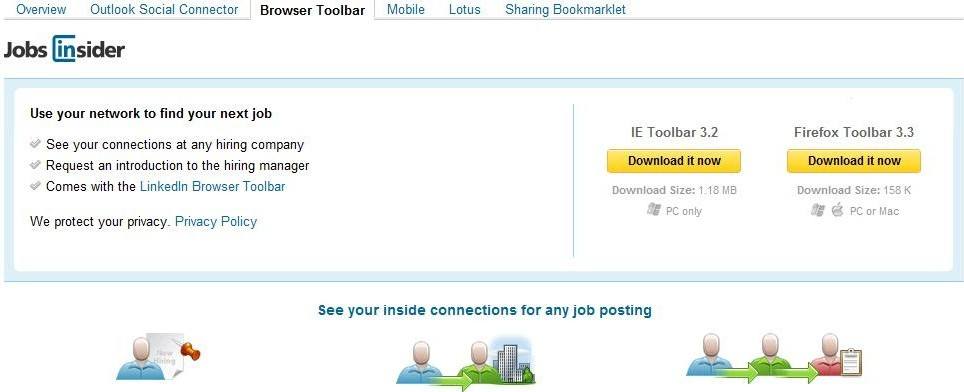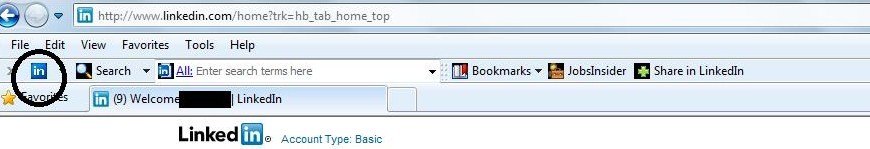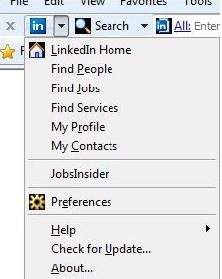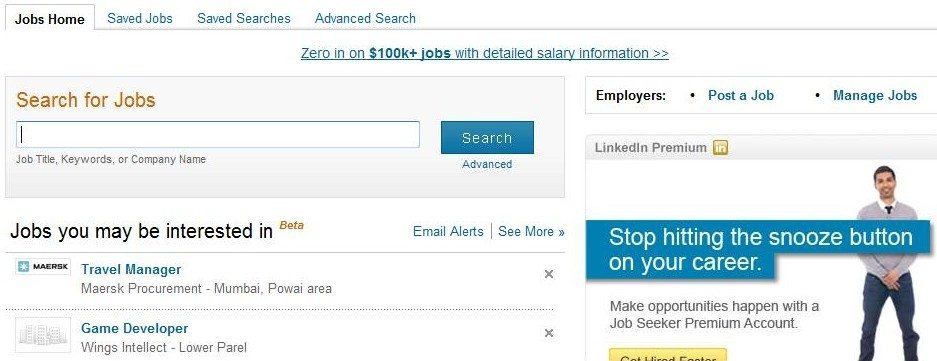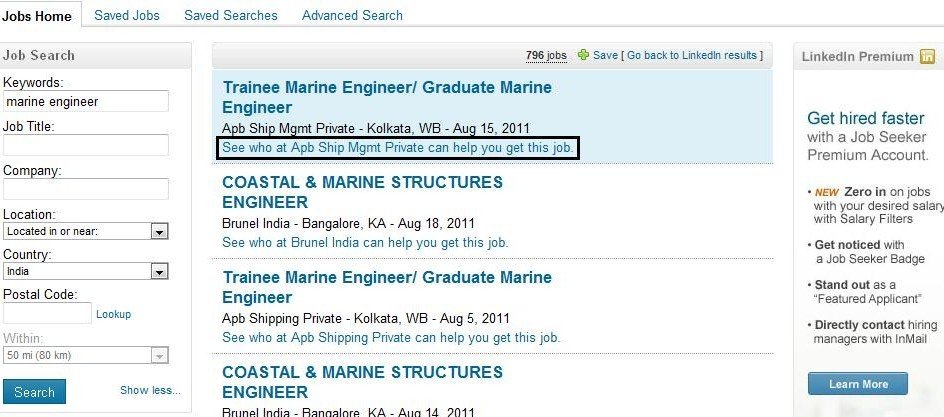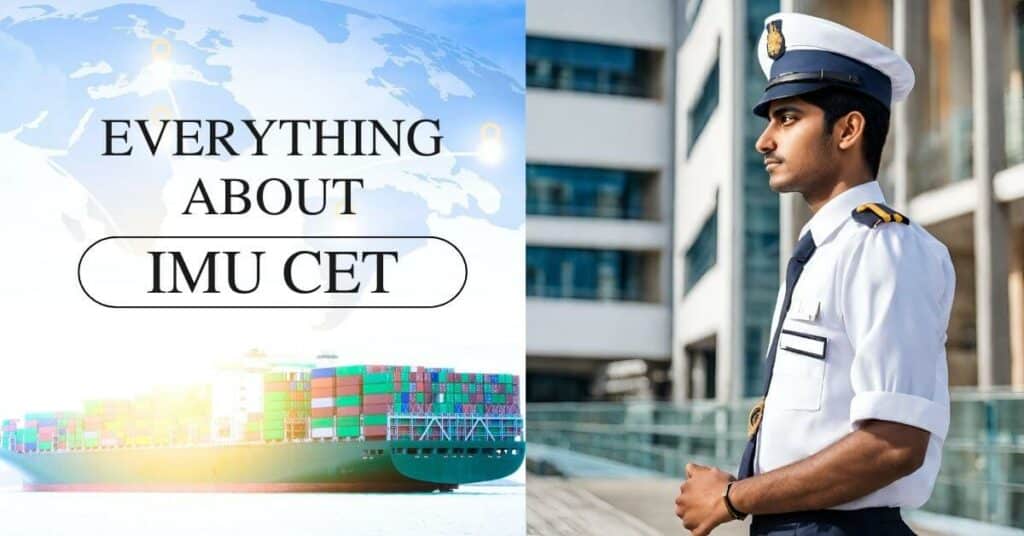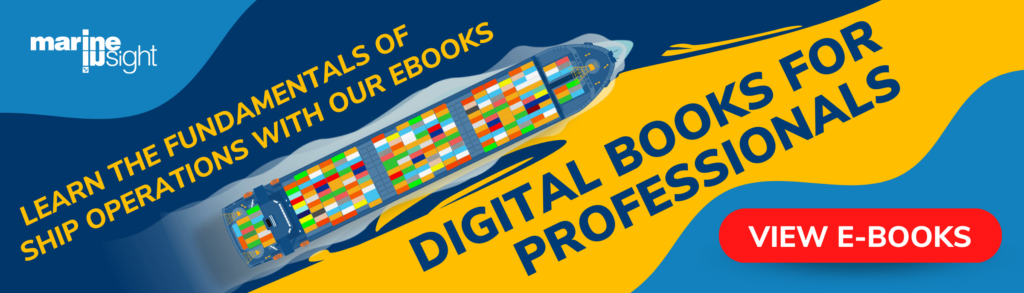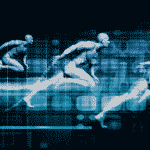How to find Maritime Jobs Using “Linkedin”?
Facebook is fun; Twitter is good to stay “informed”; however, if you are serious about your career, I suggest you better get yourself registered at Linkedin. From top companies to CEO’s, from recruiting agencies to top-notch head-hunters, everyone is there on Linkedin. (Did I forget to mention that even the President of United States is On Linkedin?)
Linkedin is all about networking and staying connected in a professional and a bit formal way. But that is not what Linkedin is all about, there is much more to it. Top companies are always hunting their “next-employer” on Linkedin. Why? Because they get to see the eligible candidate’s profile along with his or her network and recommendations.

Moral of the Story: Get to Linkedin as soon as possible because it takes time to build up a network, even in the virtual world.
In this article, we will learn how to use Linkedin to find Maritime Jobs and also find out how the people in your network can help you getting a job, in a way more than you ever thought.
For this, we will use the Linkedin’s Job Insider Tool to search for Jobs. Follow the step-by-step process below to setup your Job Insider tool.
1. First get a Linkedin Account. Sign-up for a Free Linkedin Account here : Linkedin. If you already have a linkedin account, sign-in using the same. We suggest you use Internet Explorer or Firefox for setting-up this feature.
2. Next Download the Linkedin Job Insider Tool for Internet Explorer. Kindly note that you would to asked to shut down the internet explorer during the downloading process. Download and install the tool.
Download Job Insider Tool
3. Job Insider tool is a plugin which will install a separate toolbar in your internet Explorer or Firefox. Download and install the tool and restart the Internet explorer or Firefox.
4. When inside the Internet explorer, you will see a “Linkedin” logo at the left corner of your browser, when you again sign-in on linkedin website. Check the logo in the black circle marked below.
5. Press the logo and you will get a dropdown. Select “Find Jobs” in the dropdown.
6. You will be taken to the search engine screen. This is where you search for jobs listed on linked and on other search engines online.
7. Put a keyword, for e.g., “marine engineer” and you will get the results. This is normal right? No, this is where the real benefit of “Linkedin” is. Under each job listing, you will see a line “See who at XYZ Company can help you get this job”. If you have a person in your contacts, who is in the same company, you can send him a message and ask him if he can help. If not, you can still apply for the job.
Note: However, make sure you don’t sound too desperate and are contacting the right person. There is no point sending a private message to the CEO of the company, we would not even notice your message.
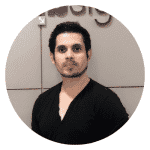
About Author
Raunek Kantharia is a marine engineer turned maritime writer and entrepreneur. After a brief stint at the sea, he founded Marine Insight in 2010. Apart from managing Marine Insight, he also writes for a number of maritime magazines and websites.
Do you have info to share with us ? Suggest a correction
Latest Marine career Articles You Would Like:
Subscribe To Our Newsletters
By subscribing, you agree to our Privacy Policy and may receive occasional deal communications; you can unsubscribe anytime.